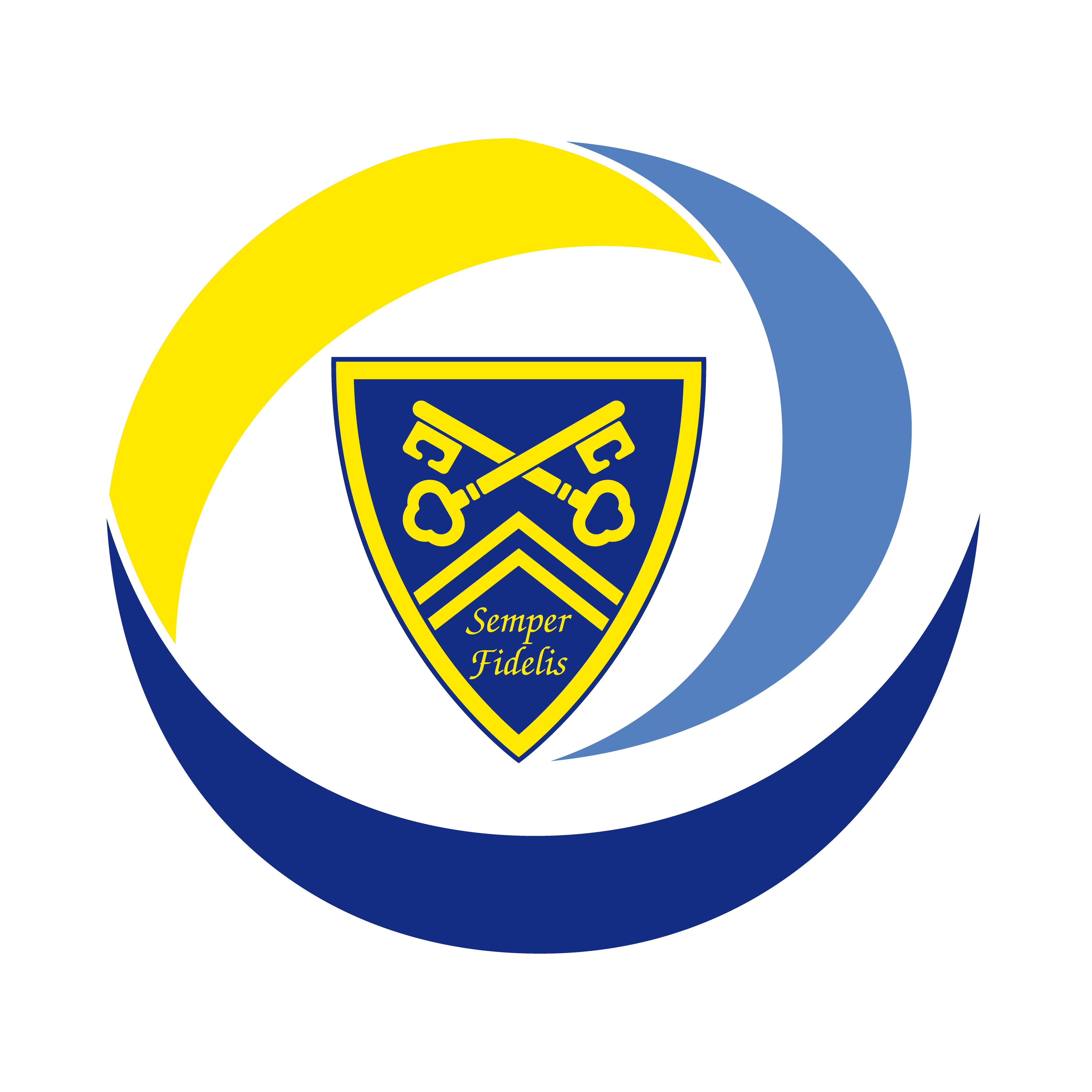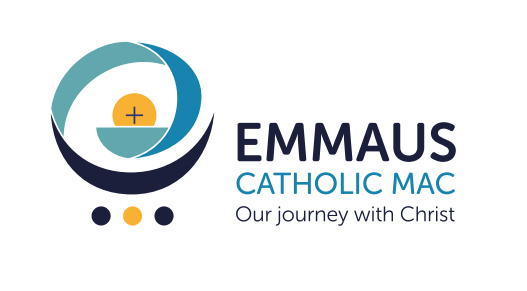Office 365
Getting Started
Microsoft Office 365 offers many innovative tools for businesses that help with colaboration and productivity, for example, providing large amounts of cloud storage accesssible on any device, the ability to work simultaniously on the same document and the creation of "channels" where you can invite people from the same department to chat and share documents between each other.
To login to Office 365 simply follow this link, you should be able to login using your provided school email address, however it will be a seperate password to the one used to login to the computers:
Please note, you will not be able to use outlook through Office 365 for your emails, you will have to continue to use Google Gmail.
How To Use Office 365
There is a wealth of information on how to use Office 365 but here are the essentials to get you started.
Here is a brief introduction to Office 365
This link explains how to download and install the latest version of Microsoft Office which you can use with your Office 365 account.
This video explains what Office 365 can do. Including what apps are made avalible to you and the amount of online storage space.
And here is the main tutorial portal for Office 365. This covers all of the functionality of Office 365 in small, easy to digest videos and guides.