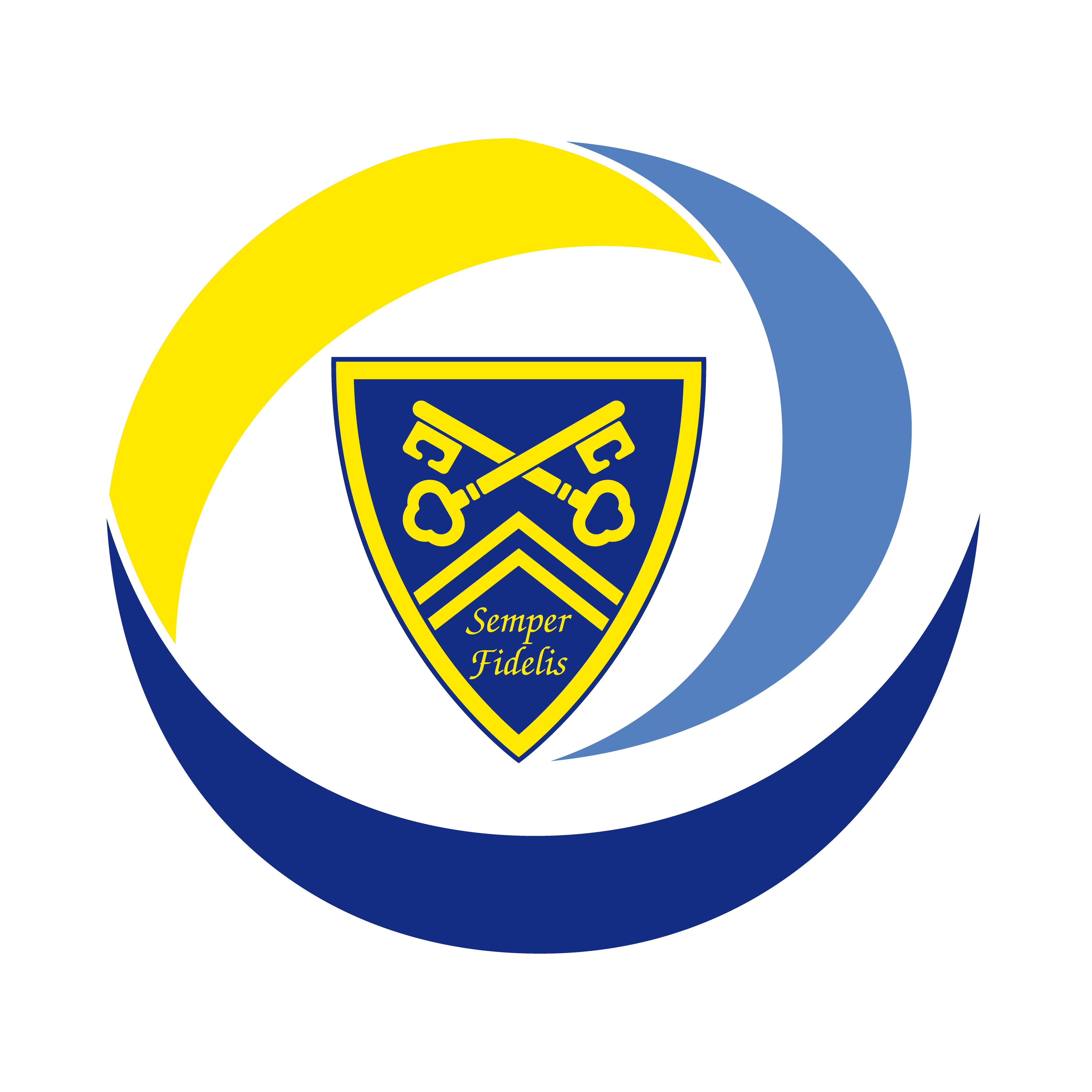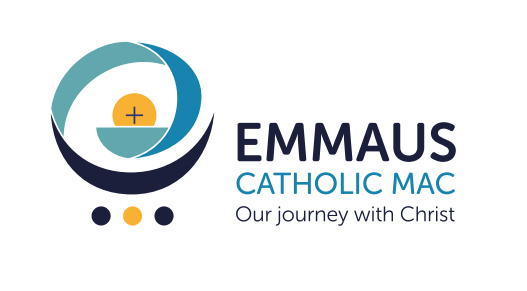Microsoft Teams
How to use Microsoft Teams
Microsoft Teams is the main collaborative tool provided with Office 365. It gives you access to creating groups with other staff with whom you can chat and share documents with.
At the time of writing this guide one of the main attrations is the ability to work remotely. As Teams is a cloud solution, anything you place onto it will be accessible to you from any device meaning you can continue to work on documents with, or without access to the school infrastructure.
And here is the main tutorial portal for Microsoft Teams
Teams for Education
Microsoft Have Produced a bespoke guide for the use of Teams as an educational tool. It is a very well written and concise tutorial, which can be downloaded by clicking the link below.
Teams links
Download Teams:
Use the web version