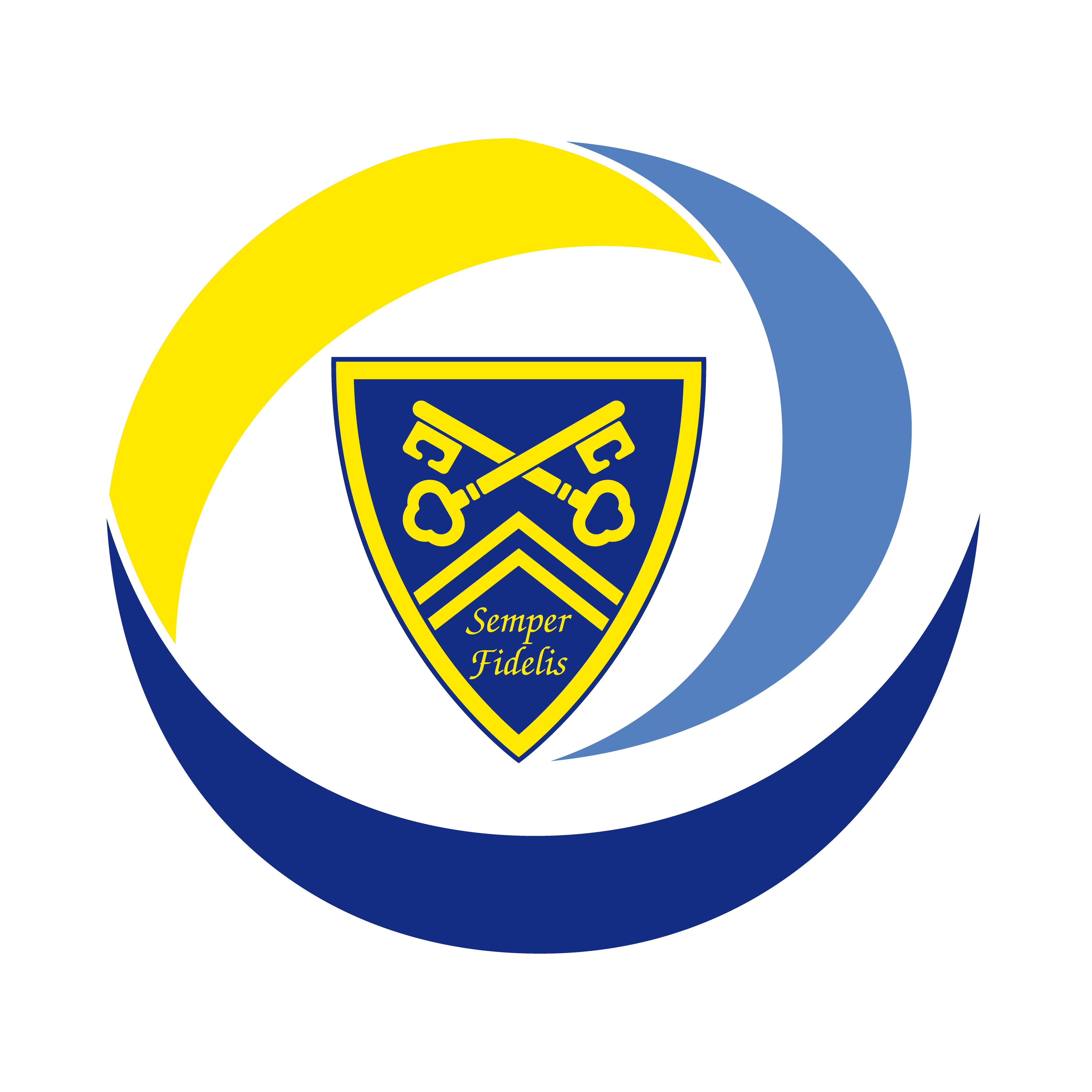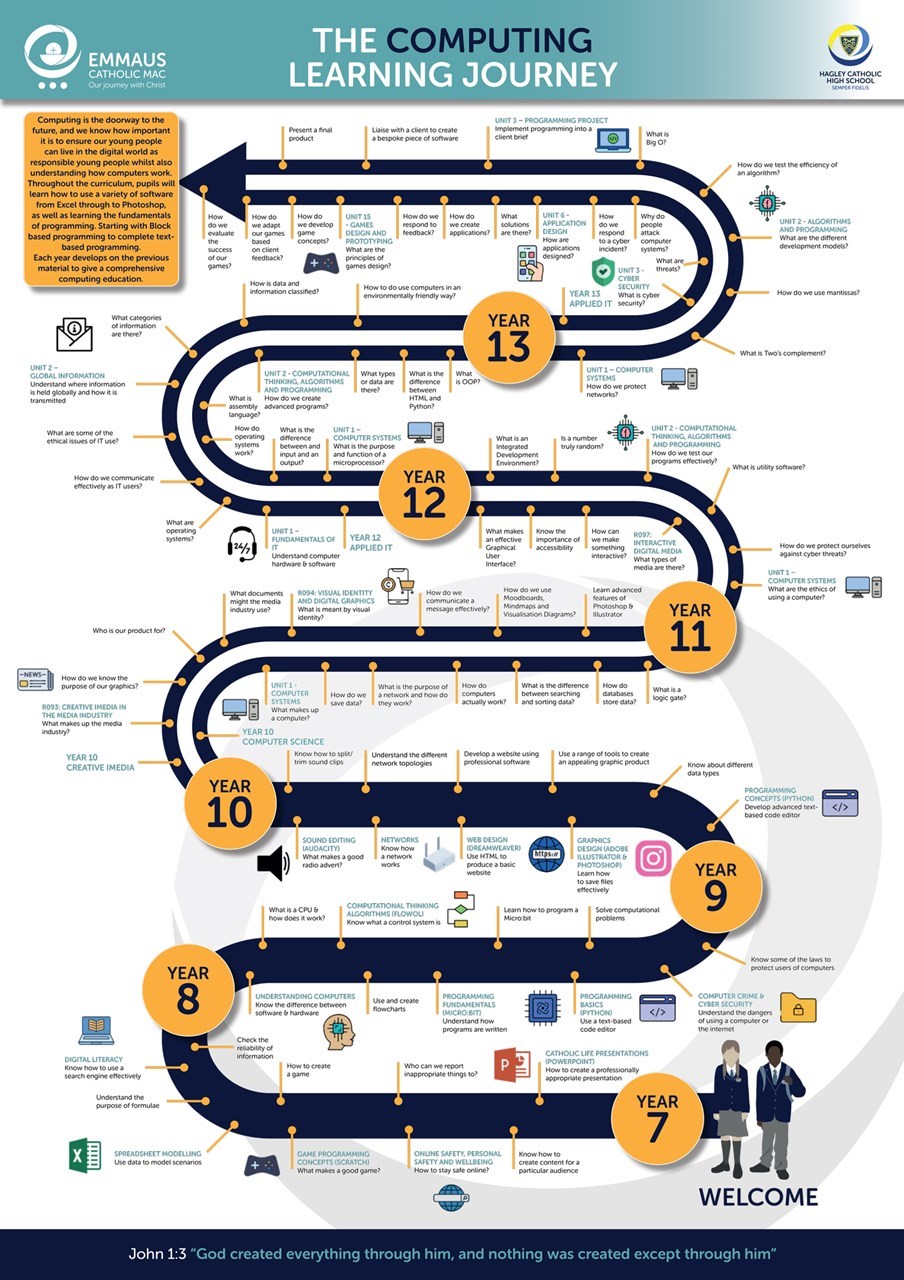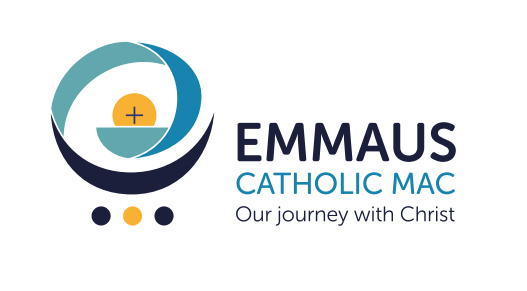Our Computing Department
All pupils and students at Hagley Catholic High School follow a taught course of computing. The Department is made up of four specialist teachers who are fully committed to the education of the pupils:
- Mr K Smith - Teacher of Computing and IT - KJSmith@emmausmac.com
- Mrs V Jones - Teacher of Computing and IT - Vjones@emmausmac.com
- Mrs E French - Subject Leader of Computing and IT - efrench@emmausmac.com
Computing is the doorway to the future and we know how important it is to ensure our young people can live in the digital world as responsible netizens whilst also understanding how computers work. Throughout the curriculum, pupils will learn how to use a variety of software from Excel through to Photoshop, as well as learning the fundamentals of programming. Staring with Block based programming to complete text-based programming. Each year develops on the previous material to give a comprehensive computing education.
To view the curriculum mapping document please click on the link below. If you have any queries then please contact the Subject Leader.



Year 7
During Year 7, pupils learn the basics of email etiquette, e-safety as well as spreadsheet modelling and data handling along with game making and knowing how to use Teams, the schools online learning environment.
At the start of the year, pupils are assessed using a baseline assessment, while during the year, pupils’ knowledge and skills will be assessed through a variety of methods including the design and creation of a final publication or an end of topic test.
At the end of the year, pupils are assessed by an online test.
|
Autumn Term |
Spring Term |
Summer Term |
|
CS1 Introduction Computer use, E-mail, MS Teams, One Drive Baseline assessment
IT1 Catholic Life Applications for purpose Presentation skills Research skills
IT2 Online safety Personal safety and wellbeing Social networking & Cyberbullying Privacy Password security
Bebras Computational Thinking competition
|
CS2 Game Programming Concepts Graphical programming (Scratch) PacMan game Algorithm consolidation Writing & implementing code independently Variables Iteration
IT3 Spreadsheet Modelling (Excel) Formatting Formulae Graphs & Charts |
IT4 Digital Literacy Critically evaluate a websites content How search engines work Boolean searching Copyright Law Malware |
Year 8
|
Autumn Term |
Spring Term |
Summer Term |
|
CS3 Understanding Computers Hardware Software CPU Storage Binary ASCII
CS4 Computational Thinking (Flowol) Control systems Input/process/output Algorithms Sequence Procedures
Bebras Computational Thinking competition
|
CS5 Programming Fundamentals (Micro:bit) Emulator Variables Accelerometer Compass
CS6 Programming Basics (Python) Python IDLE Syntax Numbers & Arithmetic Variables Operators Bugs & errors Selection Iteration |
CS7 Computer Crime & Cyber Security Legislation Acts - Computer Misuse, Copyright, DPA Uploading personal data dangers Protecting online identity Identify fraudulent emails Health & Safety hazards Safe disposal of old technology |
Year 9
|
Autumn Term |
Spring Term |
Summer Term |
|
CS8 Advanced Programming Concepts (Python) Pseudocode Sequence Selection/decision Repetition
IT5 Graphics Design (Adobe Illustrator & Photoshop) Graphic logos Spot the difference Movie posters Catholic Life (values)
Bebras Computational Thinking competition
|
IT6 Web Design (Dreamweaver) Writing HTML code CSS Web editing
CS9 Networks WWW vs Internet Domains LANs/WANs Packet switching Topologies Encryption |
IT7 Sound Editing (Audacity) Audience & purpose of sound clips Plan & Create radio advert
IT8 Future of Technology Research topic Famous People Historical, Current Bletchley Park
|
Key Stage 4
IT - Creative iMedia
OCR Code: J834
This is a vocational course focusing on the more creative areas of digital development
The Cambridge National in Creative iMedia encourages students to:
- Understand and apply the fundamental principles and concepts of digital media including factors that influence product design, use of media codes and conventions, pre-production planning techniques, legal issues and creation/publishing/distribution considerations
- Develop learning and practical skills that can be applied to real-life contexts and work situations think creatively, innovatively, analytically, logically and critically
- Develop independence and confidence in using skills that would be relevant to the media industry and more widely design, plan, create and review digital media products which are fit for purpose meeting both client and target audience requirements.
This Vocational GCSE is assessed through one external examination & Two coursework units
- The examination is worth 40%
- The coursework units are worth 60% in total
(marked internally and externally moderated)
There are Three units:
- The Media Industry
- Visual Identity & Digital Graphics
(Photoshop & Illustrator) - Interactive Digital Media
(Website Creation)
Computer Science
OCR Code: J277
Computer Science is a core component of the English Baccalaureate recognizing the high standards of intellectual depth and practical value of this qualification; it is now the fourth Science. This course enables students to learn computer science and programming skills which high-tech industries need. Many high-tech companies originate as small start-ups founded by Computer Scientists e.g. Facebook, Google, and Apple. The founder of Facebook, Mark Zuckerberg, is one of the most innovative and successful champions of Computer Science today.
Aren’t ICT and Computer Science the same thing?
Consider a car. You can learn to drive it and it will make life easier. You can get from A to B quicker and get on with the other things you want to do. ICT is just that, it develops a skill set so you can “use” your computer. You do not care how it works as long as it helps you write a report or do the accounts. However, some people want to know how it works. They want to get under the bonnet and understand the basic principles. They might design better cars and invent new technologies for greener engines etc. This is the equivalent of studying Computer Science.
Why Choose GCSE Computer Science?
The course will give students an in-depth understanding of how computer technology works and a look at what goes on “behind the scenes”. As part of this, students will investigate computer programming, which students find very enjoyable. The course will help students develop critical thinking, analysis, and problem-solving skills.
Looking to the future:
The demand for high-level technology skills is growing. This means there will be a bigger demand for professionals who are qualified in this area. This course provides an excellent route onto our A-level Computer Science course. If students want to go on to higher education and employment in the field of Computer Science, they will find that this course provides a superb stepping stone.
Unit 1 Computer systems– Examination (50%):
Students will learn about the hardware involved in making the computer work, the functions of the operating system software, binary and hexadecimal number systems, communications and networking, algorithms and programming languages.
Unit 2 Computational thinking, algorithms and programming – Examination (50%):
Students will carry out a practical investigation into a computing issue and explore computer science in the real world. This may involve working with python to create an app that people can use or a database that can store information, the possibilities are endless.
Unit 3 Programming project – Non-Examined Assessment
Students have 20 lesson hours to create a solution to a stated problem, which will involve coding in a programming language. The programming language we currently use is Python. Students are required to create a report alongside their program to ensure they pass the course.
Key Stage 5
Computer Science A-Level
At KS5 we offer two different courses and approaches to computing for students to choose from:
Learn your place in the modern world as computing continues its advance to be essential to all careers and countless aspects of your everyday life. For the more vocational and practical approach to computer-related studies, please see the Applied IT A-Level.
What you study
You will analyse problems in computational terms through practical experience of solving problems, including writing programs to do so. You will investigate mathematical concepts of computing as well as looking into the theory behind hardware/software development and architecture. This is the ‘technical and scientific’ approach to the study of computers and programming it is very different to ‘IT’. Be sure to select the right course for you!
How you study
An aptitude for problem-solving and an interest in learning a programming language is very important. Lessons cover both theoretical knowledge and practical skill. Access to a computer outside of school will be essential to succeed in learning a programming language. The course requires both a logical and mathematical mind. You will pick up anything up to four programming languages when developing your coursework, which is worth 20% of the qualification.
Progression to university
The skills developed, such as project management and problem-solving; make this a valuable course for all students. There are opportunities at the majority of universities to study Computer Science and Software Engineering; however, this is not the only option. It is also a potential lead-in for other Computing based courses such as games design, web development, and programming among other disciplines. It is also a very useful addition to anyone going on to study degree level Mathematics or Science.
Our successes
For many years now, through dedicated work from both students and staff, we have secured a high pass rate at A-level. The teaching staff for the course have a combined total of over 25 years of teaching experience in delivering Computing and IT. We have seen several students go on to get higher-level degree apprenticeships with government organisations such as GCHQ and companies such as Google, Vodafone & PWC along with many Computer Science Graduates.
Combines well with
Computing combines especially well with Mathematics, the Sciences, Engineering, Humanities and Electronics based courses.
GCSE entrance requirements
Students should have GCSE Maths at Grade 6 or higher to undertake this course. GCSE Computer Science is also preferred at GCSE Grade 5, as a background in programming helps considerably, but we will accept students with strong ICT grades from certain, specific courses instead. You will need to do some preparatory work in advance of the course if you have not studied GCSE Computer Science.
Applied IT - Application Developer
Practical yet versatile for the emerging world ahead.
This course has a lower examination element than A Level Computer Science and is more focussed on the hands-on side of IT, such as computer/technology theory, legislation, multimedia design, web design and creative IT. For the more scientific and academic approach to computer-related studies, please see the A-Level Computer Science entry.
What you study
You will begin by studying some core IT theory needed for the course, which will cover a basic, but a wide range of technical topics. You will sit three examinations covering the legal, moral and ethical sides of IT. On the practical side, you go into an in-depth look at how professional and modern applications are made, to which you then go on to produce one of your own at a high quality, for a specific client. This is the ‘vocational’ approach to the study of computers it is very different from ‘Computer Science’. Be sure to select the right course for you!
How you study
You should be interested in how businesses use IT and information systems and how multimedia, website development and games work in all environments. Access to a computer outside of school will be essential to succeed in completing the portfolio work; the department offers facilities for use outside of lesson time. The course is a mixture of practical and theoretical work, with a higher emphasis on the practical side of IT.
You must to be very dedicated to your work as there is a higher element of coursework (40%) compared to the Computer Science course (20%). This therefore means there is a considerable amount of folder work to produce for the course.
Progression to university
There are opportunities at the majority of universities to study IT or Business, based on the outcomes and content in this course. It is also a potential lead in for other IT/Computing based courses such as games design, networking courses, web development and programming.
Combines well with
IT combines especially well with Business Studies, Media Development, Music and similar, practical based courses as well as traditional A-Levels.
GCSE entrance requirements
Students must have GCSE English at Grade 5 or higher to undertake this. The previous study of ICT is not essential but preferred.
Extra-Curricular
Computing Club – Every Monday, Wednesday & Friday we offer students the opportunity to make use of the computing facilities whether it be to complete homework, use some of our cutting edge software or explore their studies further…
Minecraft Club – students get the opportunity to explore the world of Minecraft Education, there is a nominal fee of £1 per session to cover the cost of the licenses
VR Club - One of the most exciting advances in modern technology is virtual reality, as a department, we have 2 Oculus Headsets. Students can experience this glimpse into the future. For a nominal fee (50p per session). The charge is to finance the purchase of further content and help offset the outlay for the equipment.
Facilities
There are five Computing suites and various clusters of PCs within departments around the school. Most machines run Windows 10 and include a variety of software applications such as Adobe Creative Suite 5 and Microsoft Office 365. There are interactive whiteboards and projectors in all of the suites.
We have our very own green room, for video editing which also incorporates our Virtual Reality equipment which is used by students in their learning.